Computer Course Subjects
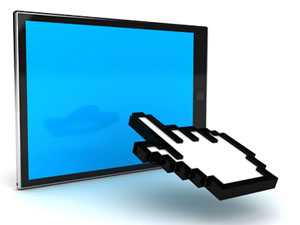 Once a person has decided to learn more about computers and other technologies, he will find several options open to him. There are as many different computer courses available to students as there are ways for them to use their knowledge. Selecting an appropriate class can be a challenging task, even for experienced users. That is why it is best for those who are unsure of their abilities to attempt to contact the instructor prior to signing up for a class to ensure that it is the appropriate fit.
Once a person has decided to learn more about computers and other technologies, he will find several options open to him. There are as many different computer courses available to students as there are ways for them to use their knowledge. Selecting an appropriate class can be a challenging task, even for experienced users. That is why it is best for those who are unsure of their abilities to attempt to contact the instructor prior to signing up for a class to ensure that it is the appropriate fit.
If the world of information technology (IT) is unknown to a user, and word processing and email are the most a person can do with a computer, a beginner’s course is the best place to start. In a beginner’s course, a student should learn the basic workings of their central processing unit (CPU) and its parts. How to use and install hardware such as printers, cameras, and other devices that can work together with a CPU will be taught. Commonly used software and applications, such as word processors, presentation software and spreadsheet generating programs will be covered too. How to navigate and use of the internet will probably be discussed, as well as some basic computer vocabulary.
When the student is done with this, he will be prepared to advance into more specialized branches of computer study. Advanced software classes that focus on a particular program or series of related programs is a wise second step. Courses focusing more intensely on the hardware are a good idea for students who want jobs in an IT environment.
Computer Skills Survey
Hardware courses are also likely to touch on the use of servers and their purpose in a computer network. This subject is very important in businesses that have more than one computer. Linking computers is becoming more and more popular in business, even outside of office environments.
Maintaining and protecting a computer system or systems is work that requires specialized study if a student wants to provide technical support or security for the machines in their business. Simple virus protection and data organization strategies will probably be offered in a basic class. Along with the advances in useful computer programs, destructive software is constantly being made and it finds its way into even the most advanced machines. The total cost of these ‘viruses’ to companies and users numbers in the billions annually. Knowledge of advanced safety measures that can be taken against these threats is very important to all companies.
With enough dedication and skill, a student can learn the coding languages used in computers today. These lines of text and symbols can be very complex. Being able to read and write in a coding language allows a user to have total control over his computer. It lets him create software and helps him manage networks. Coding is a difficult field. It requires a lot of effort from the student in order for him to become skilled. The rewards are great though, and a user’s skill is in demand in a number of different work environments and can command a large salary.
Like all fields of study, the benefits increase with the time a student spends and the knowledge he gains. Regardless of how far a student pursues an education, he can only stand to benefit from dedication.
Beginner Computer Skills
A beginner’s computer course is a good idea for a person whose knowledge of computers amounts to only the basic functions of PC usage. While the information involved may be overly simple to some people, it is often a prerequisite for further courses.
While the content will vary depending on the instructor, a general overview of the physical and digital parts of a computer will be given in most classes. A good instructor will seek to make students familiar with the inner workings of the central processing unit (CPU) and the roles it plays. The specifics that define what a computer does will be broken down. With this knowledge, the user will be capable of fixing minor problems in the future.
Together with the discussion of hardware, vocabulary should be expected to be a part of basic classes.
Whether or not a student wants to reach higher levels of computer studies, this is essential for understanding a computer’s functions and communicating with other users. The language of computers is difficult. Some terms are already commonly used, and people may know more than they are aware. Students should also expect vocabulary to be a constant feature in any course regardless of its difficulty.
Once these are covered, the user is prepared for basic use of a computer. The installation and use of commonly used software and hardware, and efficient navigation of the internet should comprise the bulk of the course. The instructor may touch briefly on servers and networks and what they do, but these topics will be covered at length in more specific classes.
Discussion of software will focus on the software that is most useful for students looking for work. Skill with word processors has remained one of the most common requirements for any employee working with computers. Becoming familiar with effective typing techniques and time-saving key combinations is useful and may be covered. Spreadsheet software and accounting software are also often used in many businesses, and students can expect an overview of these as well.
As the internet has seen a greater role in business, its role in computer courses has increased as well. The subject is a big one and constantly growing. It requires a large amount of study for a student to fully understand how it works. By the end of the class, students should be able to set up an internet connection at their home or business. In addition to this, basic skills such as using email and search engine techniques will be explained and taught. Building a simple website may be required as well.
The specifics of how this information is presented to a class will vary based on the operating system that the instructor uses. An operating system is the platform on which all the software on a computer functions. There are several kinds that specialize in a variety of different functions. The predominant three that are used in homes and businesses are Microsoft Windows, Mac OSx, and Linux. Software designed for these systems have differences that vary in subtlety and are generally not cross-compatible. The operating system being used should be specified in the description of the class and should be consistent with the one the student plans on primarily using.
Upon completion, students can take their education in a number of different directions. They should be familiar enough with the workings of a computer to make a decision on what the best next step is in achieving their desired results. If not, the instructor can help guide their next steps.
Hardware
Becoming familiar with the hardware that makes up a computer and a network is the first step in learning how to use modern technology. The components of a Central Processing Unit (CPU) or “box” and the additional parts of a computer define how the computer is used. A student must have basic familiarity with computer hardware to fully understand the functions of a computer and a network.
The components concealed within the computer’s CPU perform tasks that provide all of the familiar functions of a computer. They are all connected via the motherboard which contains the processor. This central component sorts and distributes information to various parts of the computer and allows users to interact with the components. A computer course will teach students what parts can be plugged into the motherboard to have it perform different tasks.
These forms of hardware include parts inside of a computer that help with graphics, sound quality, and memory support, and those that are outside of a computer. Learning how to install and use these is important especially when it comes to building a network.
The number of additional external hardware components that can be connected to a system via universal serial bus (USB) ports and input and output jacks has steadily grown since the birth of the PC. Printers are one of the oldest and most common additions to a standard operating system. Just about everyone knows what printers do, but setting them up and maintaining them can be difficult. Classes should cover basic printer installation and function, and how to use printers in a network.
Though the uses of hardware may vary, some things remain the same. Almost all forms of modern hardware use USB ports so that connections are easy. Almost all additional hardware requires software drivers to function properly. These are typically included within the packaging of the devices or are made available online by the manufacturer. They are increasingly pre-installed on new systems. This is not always the case and users may need to learn how to set up software by themselves. A basic computer course can help with this.
Advanced hardware courses often deal with networks and managing large amounts of hardware with a central computer. This allows companies to focus their resources on a series of databases accessible by many computers and requires less physical hardware in the office. Learning how servers and networks work is important for students who want to work in companies with large information technology (IT) environments. It can also be useful in smaller businesses where networks may need to be installed or upgraded to new technology.
Database Developer
Database developer is a position in the information technology (IT) field involved in the creation, organization, and maintenance of a database. Databases are the digital forms of a business’ records. Since almost all businesses keep records of transactions, and information regarding business trends, customers, and clients, a database developer has many career options.
The type of information developers manage varies from business to business. They are usually required to maintain and access different parts of an employer’s database. This information can then be made more readable for other employees and researchers. Database-creating software takes information and organizes it into tables, which can then be analyzed and made into presentable visual models for other members of a business or company.
A database developer class will teach students what databases are. It will cover the different ways they can be researched and used. At more advanced levels, the class may teach students how to create and manage their own databases. Computer courses for database developers will help students to make graphs and charts needed to present this information to employers and other employees.
A database developer will need to learn specific computer languages that are used to help manage large amounts of data. These are called structured query languages (SQL). They are similar to English but use shorthand commands to communicate with the computer. These are entered into relational database management systems (RDBMS). A RDBMS is a program that manages and helps sort data. There are many different kinds, but they are similar enough that if a student’s work uses a different RDBMS than the one on which they learned, it shouldn’t be too hard to learn the work version.
A good database manager must have strong logic and math skills. He should be able to analyze and understand complex problems and then communicate them to others. Since business is being conducted on the internet more and more frequently, a database developer may also serve as a web developer who is involved in the creation of websites as well.
Once a person has obtained the skills necessary to become a database developer, he will find his skills are needed in all fields of business. Even in a poor economy, there is a constant demand for qualified developers. The financial and healthcare industries, in particular, are in need of database developers, due to the large amount of information with which they deal and the need for that information to be easily accessible.
Telecommunications
The concept of telecommunications is simple: to send a message to another person or people who are far away. Early examples include using smoke signals and flags that could be seen from several miles away. By learning to use modern technology, people can communicate with others on furthest corners of the earth.
Although the ways that people communicate has changed over time, the general idea remains the same. For telecommunication to occur, three things are needed. First is a transmitter -- an early example would be a fire, the source of smoke signal. Today it could be a computer or phone. The transmission medium is the means by which the signal is carried to the desired party. In the past century, a physical wire would send information. Today, and in ancient history, it is the air that allows waves and particles to pass through it, be they visible light or satellite signals. This information is picked up by the receiver: a wireless internet adapter, the speaker of a telephone, or the eyes and ears of the message recipient.
The invention of the internet revolutionized the way that people communicate for business and personal uses. Classes on telecommunication can help people understand the growing number of options available to them. They will generally start with email, Internet chatting, and online bulletin board classes, which are some of the first online forms of communication. How to use websites that allow users to talk face-to-face using webcams, and hold large conferences, may be covered as well since these are becoming more common. Social networking sites are also popular for business and personal use. These include Facebook, Twitter, and LinkedIn and are widely used because they make it easy for brief, informal messages to be exchanged between large groups of people in short amounts of time. They often combine all these forms of telecommunication.
Computers can also be connected within a private network that allows for communication within an office or business. There are two types of private networks used in businesses today: local area networks (LANs) and wide area networks (WANs). Their use should be discussed in any computer course that involves communicating through a network. Even though the Internet does all of these functions, private networks are still popular with businesses, mainly because they offer employers more security than a standard internet connection.
The ease of telecommuting in today’s world has created a flood of new ways to work at home. Such opportunities were uncommon until home computers and the Internet became widespread. Employers and employees with Internet access in their homes or elsewhere can perform their jobs from a distance. This is not only convenient, but also cuts costs for both employer and employee. Classes on telecommunication help a worker learn the skills needed for this so they are able to set up a working home office and learn the necessary distance communication skills to work from home.
Security Systems
Though the internet has brought about many positive changes in the way that people live their lives and conduct business, there have been negative side effects to its widespread use. Unethical groups and individuals regularly use the Internet as a means of creating problems for businesses and other users. They may do this for their own benefit, accessing confidential information to use at their disposal, or they may do this simply to cause chaos by disrupting a system's normal day-to-day activity simply to prove they can. Hackers and the destructive forms of software that they create (malware) cost users billions of dollars annually. It is essential for a business to have a security system in place to protect against such attacks.
Although there is no way to ensure the complete security of a computer system, there are a number of steps a user can take to ensure that he is not the victim of an online criminal. The most basic security functions are already a part of most computer operating systems. These would be the password protection options that prevent most unauthorized users and software from accessing sensitive parts of a computer and from performing certain functions. An introductory computer course should cover how to set these up. If a computer is at high risk for being hacked, these passwords should be changed frequently and should not be accessible to untrustworthy users.
Some operating systems come equipped with antivirus software that can scan a computer's drives and determine whether there is any software present that could pose a security risk. Firewalls, also included on many new computers, are designed to detect this software before it is installed on a computer and also block the computer in some ways, from being accessed by hackers. These security features can be purchased as well, if they are not already installed on a computer.
These steps will protect against some unwanted intruders corrupting a computer system, but they can hardly be expected to prevent all forms of abuse. Increased security measures can make a system difficult to operate and can limit its functions for legitimate users, as well as hackers. An audit trail is a useful resource to consult if a user has these security features but still feels the security of his system has been compromised. Audit trails are records of all the functions of a computer or computer system and can be reviewed as needed. If they reveal suspicious information, then additional security measures may need to be taken. In a system that is used by a large number of users, audit trails should only be accessible to as few of the most trusted users as possible to prevent against security breaches from within the system.
An access control list (ACL) can help ensure that certain functions of a computer system are only available for use by legitimate users and software. An ACL's use is self explanatory: it is a list of users and software programs that notes the functions they are able to perform on a computer system based on their level of trustworthiness. It bars unauthorized parties from accessing sensitive information and keeps them out of areas where they could wittingly or unwittingly cause harm or disruption.
Regardless of the security system in place on a user's computer system, it is important that it be updated on a regular basis. Computer viruses and hacking techniques constantly evolve to meet the challenges that protective software provide. An up-to-date security system is vital for protecting against this constant menace.
Network Infrastructure
The hardware and software that connect the series of computers in a network is called the network infrastructure. Although some of the parts of this infrastructure vary with the size and type of network being used, most networks are made up of the same basic parts and use software that functions in the same way. The network infrastructures used in homes and small businesses often combine many parts into a single device. Larger networks may feature many different kinds of the same components, each performing specialized functions. Because of this, even students who can set up their own Internet may have difficulty doing this in a work environment, and network infrastructure classes can be helpful.
A network's infrastructure is controlled by one or more servers. These act as the central 'brain' of the network, storing data that is shared within the network and sending information out to the other components. Learning how to organize this information is an important part of an infrastructure class. If a server is overloaded it won’t be able to do its job, and information could be lost.
Students will also learn how various types of hardware send information to one another to create a full network. Information exchanged between all the major pieces of hardware in a network is passed through a network switch. These determine the correct path for the data to take. They are most often used between servers and computers, and between computers and printers.
Routers are similar to switches, but work on a larger scale. A router's primary role is to connect the user's network with outside networks. While these are easier than most parts to set up, they can get advanced. Areas that will be covered in a beginner’s course involve using the security features to prevent outside access by unauthorized software and users. In an advanced course a student may learn how to use multiple routers with assigned purposes to decrease the strain on the networks of large companies.
Some routers will be wired into computers. Others will be wireless. The pros and cons of wired and wireless internet should be discussed in class. Also, the software necessary to manage these networks should be covered, as it is also considered ‘infrastructure.’ These networks communicate to one another using ‘network protocols,’ which are the language and rules shared by specific parts of a network. This is a more complex part of creating a network, but is important and should be the main focus of a computer course on network infrastructure.
When all the components of a user's network are properly connected and installed, then the user is ready to take advantage of the full functions of a network. Although the number of parts necessary to have a working network makes it a difficult subject to understand at first glance, a course will help break down the material for students. The many uses of networked computers make this an important job skill, important in almost all business environments.
Developing and Writing Computer Programs
When a worker is on the job, he may run into problems his assigned computer software. Even if the software was designed for the job he is doing, that software might help the worker do some tasks and make others more difficult. Many businesses have programmers on their staff who create or customize software for other employees in order to improve the quality of work they do. Although the task of developing and writing computer programs can sometimes require a great deal of technical knowledge and skill, in America there is no formal certification process. Anyone who is able to read and write in a programming language can call themselves a programmer.
Programming languages can be complicated and confusing, even to people with a solid background in computers. Some languages are easier than others; and programming software can also make it easier for someone who wants to create a computer program. If a person isn’t able to learn a complex computer language, he can still take a class that can teach him a simple programming language and how to use some software-writing programs. These classes still might require the student to have taken previous computer courses or to be skilled enough to keep up with the instructor.
If a student is taking a beginner’s programming class, there are a few topics that will probably be covered. The student can expect to learn the roles different computer languages play, even if they won’t all be taught. They will learn how to work within “integrated development environments” (IDEs), the software that helps users build computer programs. They will learn how to enter pseudo-code, a simplified form of computer language, into IDEs and learn how to make adjustments, using debugging software to detect errors in the code.
Building websites is a form of programming, and some courses may also cover this. If so, they will teach the basics of extensible markup language (XML), a language that is used to program many websites. Users of some social networking websites, those that allow customization of the user’s page, might be familiar with XML already.
With a little previous knowledge on how to use a computer, and dedication to the course material, students can learn a lot from an introductory programming class. Their knowledge of the basics of programming will be a good foundation if they decide to learn more complex forms of language and programming. They may also become more effective at using programs that they thought they already knew. They may even be able to create a useful program for their own use or for the use of their business. Knowledge of programming languages and the processes involved in implementing them can be a useful skill for anyone interested in information technologies.
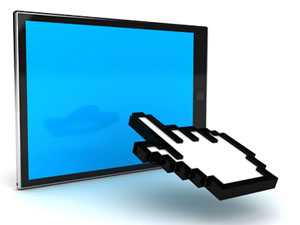 Once a person has decided to learn more about computers and other technologies, he will find several options open to him. There are as many different computer courses available to students as there are ways for them to use their knowledge. Selecting an appropriate class can be a challenging task, even for experienced users. That is why it is best for those who are unsure of their abilities to attempt to contact the instructor prior to signing up for a class to ensure that it is the appropriate fit.
Once a person has decided to learn more about computers and other technologies, he will find several options open to him. There are as many different computer courses available to students as there are ways for them to use their knowledge. Selecting an appropriate class can be a challenging task, even for experienced users. That is why it is best for those who are unsure of their abilities to attempt to contact the instructor prior to signing up for a class to ensure that it is the appropriate fit.